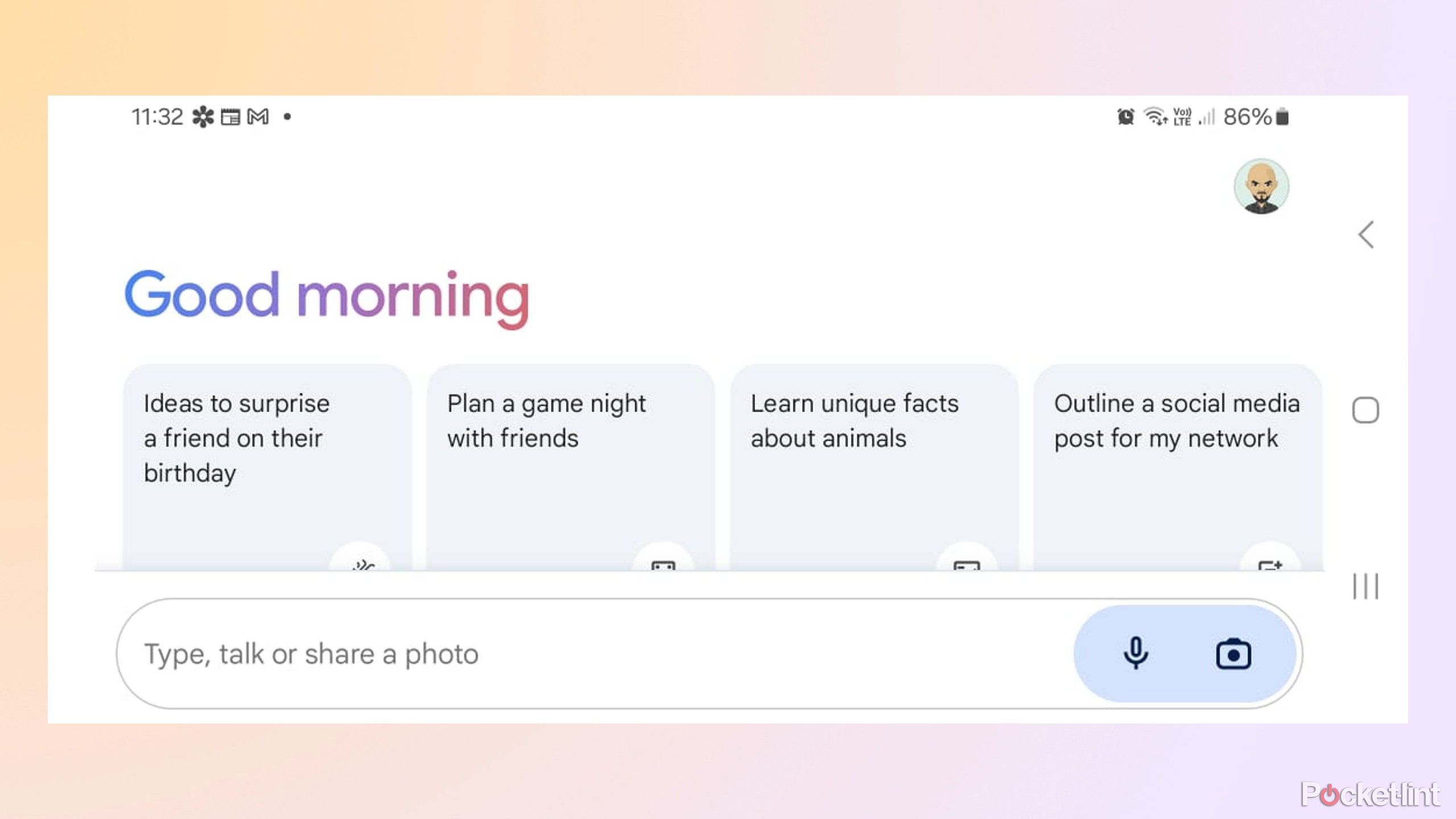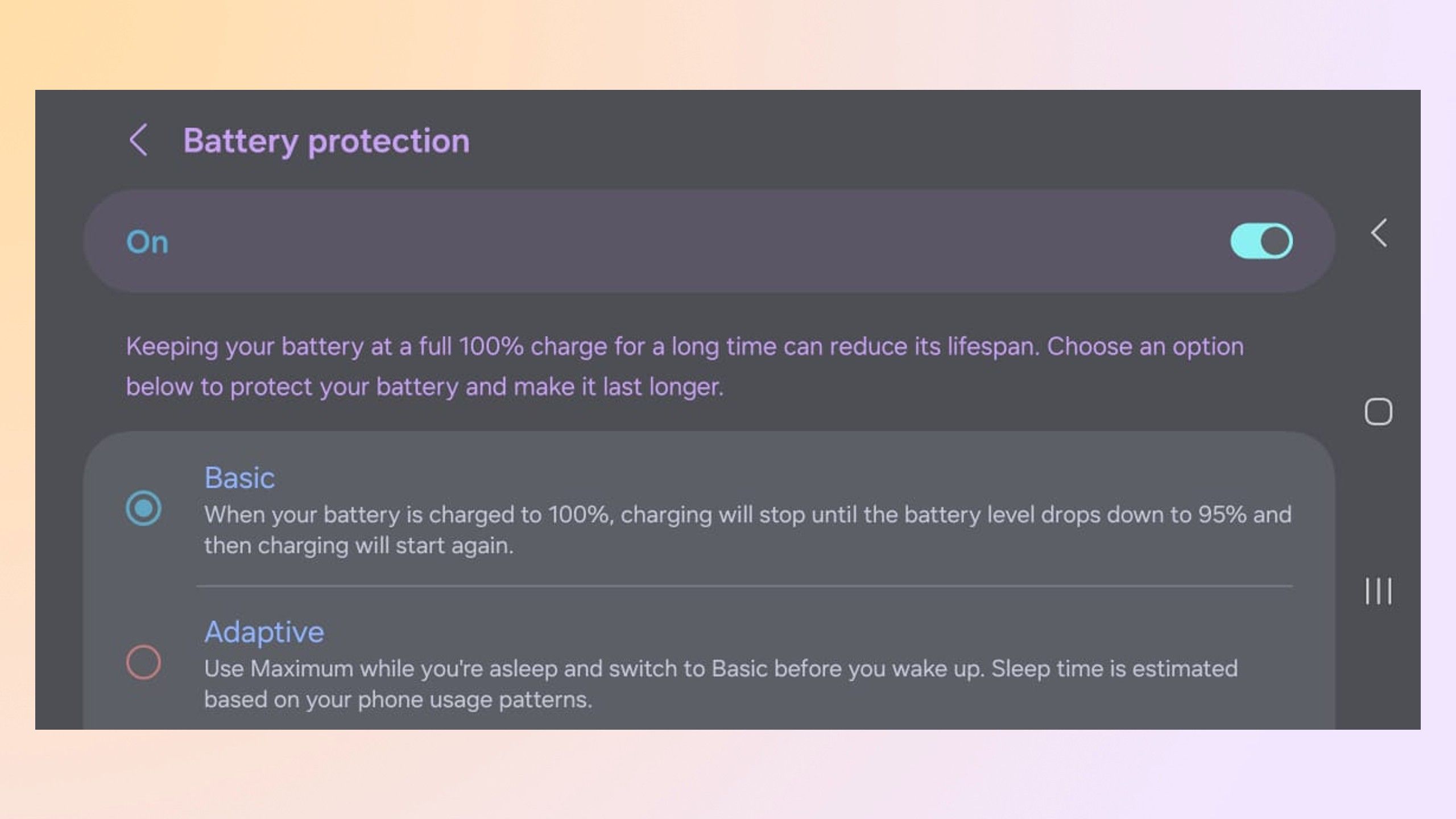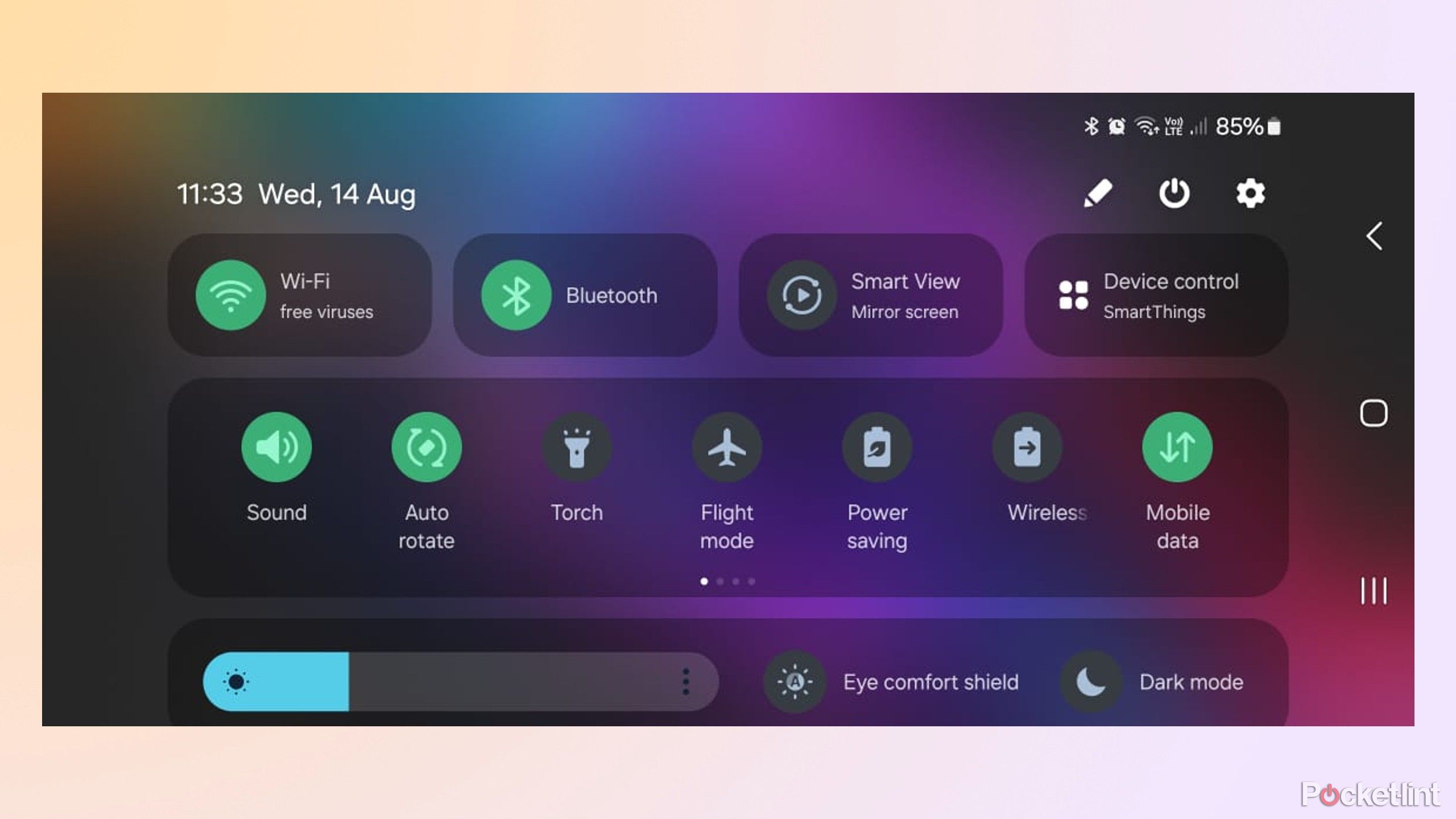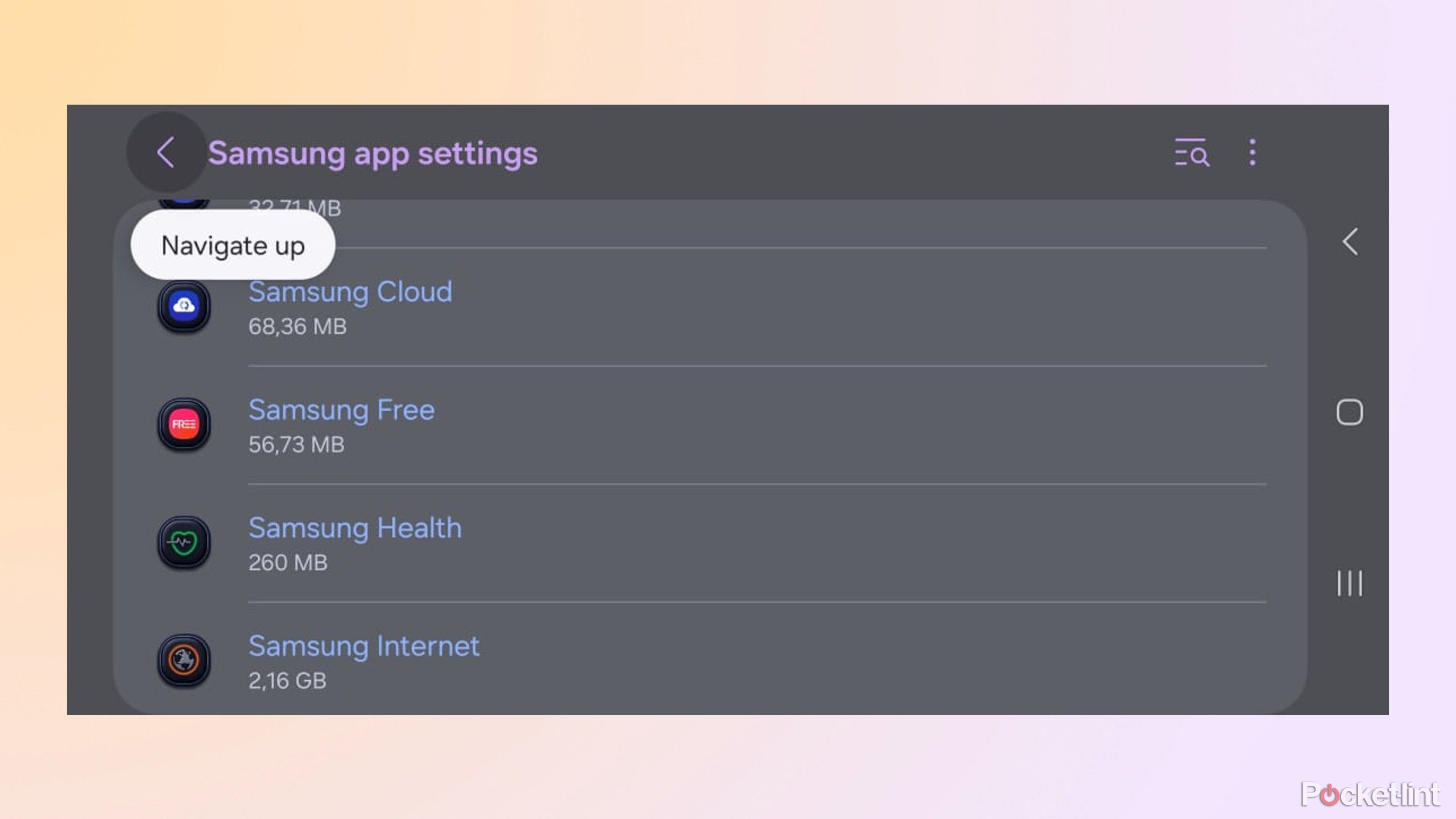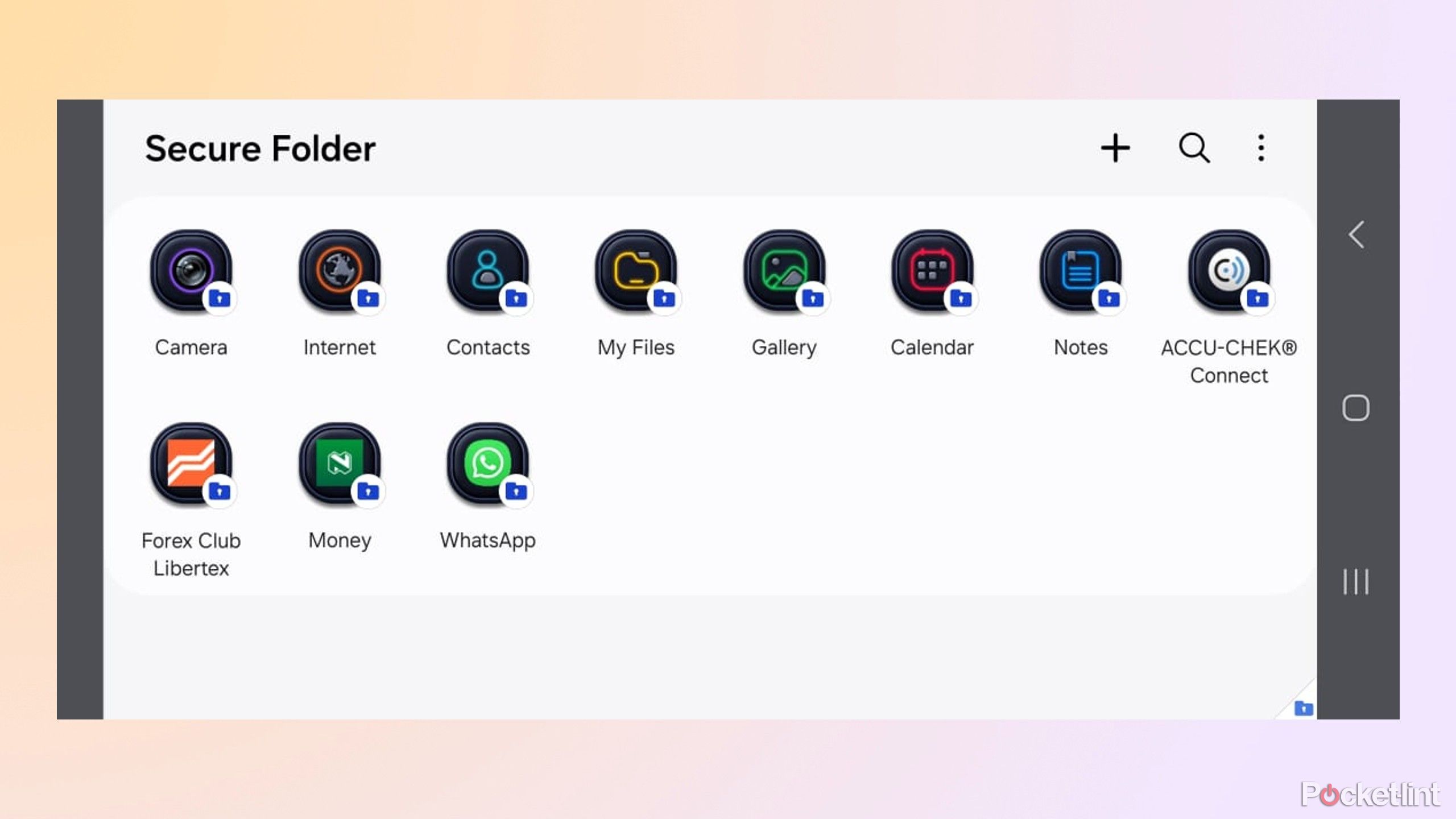Key Takeaways
- Integrated AI tools for faster performance without an online connection.
- Battery health monitoring to prolong device lifespan for 7 years.
- Faster charging is necessary to catch up with competitors like OnePlus.
Android 15 is coming soon, signaling the launch of the One UI 7 interface for Samsung Galaxy phones with more AI integration and several other updates to improve usability and performance. The One UI 7 Beta was originally slated for a July 2024 release but is still pending after the delayed release of 6.1.1 for phones like the Z Flip 6 and Z Fold 6.
With that in mind, let’s dive into the features I’d like to see on One UI 7. Online leakers have already hinted at some that will likely be included in the new interface, while others are on my wish list for Galaxy phones.
Related
How TouchWiz evolved into One UI: The Story of Samsung’s Android Interface
A history of Samsung’s intuitive user interface spanning generations of Galaxy phones from the S1 to the latest S24
Faster and more efficient performance
One UI 6.1 introduced Circle to Search, Regenerative Edit, and other AI tools, but chatbots like Google Gemini and ChatGPT still run as third-party apps and aren’t baked into the software. With the AI war in full swing, it maked sense for Samsung to integrate the latest tools to keep up with the Pixel 8’s Gemini Nano and Apple’s promise of having onboard ChatGPT on its phones later this year.
Some benefits of onboard AI features will be faster and more efficient performance without needing an online connection. Samsung’s Bixby has never caught on with users, and now’s the perfect time to replace it with a better alternative, as unlikely as it may be. New AI features in One UI 7 are a given, but we’ll have to see how far it goes with onboard integration.
2 Battery health monitoring
Make it last for seven years of updates
Pocket-lint
One UI 6.1 added battery protection features to prolong the lifespan of your Galaxy phone, and it makes sense to add health monitoring. You can already see battery details like app usage and more on Samsung phones, but it would be great to display the battery’s maximum capacity relative to when the device was new and the peak performance capacity like on iPhones.
Leakers have hinted at this feature, which seems likely to appear on One UI 7. It also makes sense because Samsung is making a big deal about offering seven years of software updates, and it will only work if its devices last that long.

Related
The Galaxy S22 and other Samsung phones are getting One UI 6.1 with Galaxy AI
Some older phones are only getting a small slice of AI tech.
3 Faster charging
Catch up to the competition
Pocket-lint
Samsung phones include fast and super fast charging options, but their 45W maximum wired speeds and 15-watt wireless speeds are mediocre and lag behind competitors. If phones like the OnePlus 12 can have up to 100W wired speeds and 50W wireless speeds, there’s no reason why Samsung can’t up its game and offer faster charging on its flagship models which claim to be the best in their class.
Delivering faster charging speeds might require more than just a software update, and this feature is part of my wishlist rather than anything concrete that’s likely to be added with One UI 7. The current charging speeds are one of my biggest gripes with Samsung’s S24 range, and I think it would be amazing if they could make some improvements without a hardware upgrade.
4 Customizable Quick Settings
Drag and drop, please
The Quick Settings menu is one of those constantly updated features that never gets better and always leaves me wanting more convenience. If recent rumours are anything to go by, we can expect yet more changes to this menu in One UI 7, with some speculating that we could get separate notifications and quick settings menus by scrolling from left to right.
Samsung phones are supposed to offer the best customization, and the feature I’d like the most is a Quick Settings menu with drag-and-drop icons to suit my preferences. Then, I could move features like Dex, Smart View, and Hotspot to the top of the main menu for easy access and remove unused features like Wireless power-sharing and Always-on display to reduce clutter. This is another wishlist feature, and it’s unlikely to be featured in One UI 7.

Related
Need to restore disabled or hidden preloaded Samsung Galaxy apps? Here’s how
You’ll get your preloaded apps in no time with these simple steps.
5 Less Clutter
Less is more
Software bloat is another issue that never seems to go away with updates, and it’s about time that Samsung streamlined its phone interface to match the smooth experience of rivals like the iPhone and Pixel 8. Removing Samsung Messages as a preinstalled app from Galaxy phones is a step in the right direction, but many others, like Samsung Kids and AR Emoji aren’t popular and can only be disabled and not uninstalled.
I’d love One UI 7 to give me the choice to decide which Samsung bloatware apps I want during the initial setup and jettison the ones that aren’t required. Then, I could tailor-make my Galaxy experience to my liking without unnecessary apps on my home menu, which would improve performance, battery life, and overall user experience.
6 App Lock
Keep kids out of certain apps
Samsung Galaxy phones have the Secure Folder feature to prevent unwanted access to certain apps. It does the job, but it isn’t convenient because the apps need to be moved from the home screen into a separate folder, and there’s no option for individual access limitations.
App Lock is a rumored One UI 7 feature that will allow you to restrict access to individual apps on your home screen without lumping them into a special folder. This means you can add another layer of protection for your banking apps, private messages, and other sensitive information and easily unlock them with your passcode, fingerprint, or facial recognition.
I don’t need the highest security on my phone, but I’d appreciate this feature because I can let my daughter play games or watch YouTube videos without worrying about her ordering toys from Amazon or messaging her friends without my permission.

Related
7 essential Android apps to try on your next road trip
You’ll love these apps for audiobooks, podcasts, and more.
Trending Products

Cooler Master MasterBox Q300L Micro-ATX Tower with Magnetic Design Dust Filter, Transparent Acrylic Side Panel, Adjustable I/O & Fully Ventilated Airflow, Black (MCB-Q300L-KANN-S00)

ASUS TUF Gaming GT301 ZAKU II Edition ATX mid-Tower Compact case with Tempered Glass Side Panel, Honeycomb Front Panel, 120mm Aura Addressable RGB Fan, Headphone Hanger,360mm Radiator, Gundam Edition

ASUS TUF Gaming GT501 Mid-Tower Computer Case for up to EATX Motherboards with USB 3.0 Front Panel Cases GT501/GRY/WITH Handle

be quiet! Pure Base 500DX ATX Mid Tower PC case | ARGB | 3 Pre-Installed Pure Wings 2 Fans | Tempered Glass Window | Black | BGW37

ASUS ROG Strix Helios GX601 White Edition RGB Mid-Tower Computer Case for ATX/EATX Motherboards with tempered glass, aluminum frame, GPU braces, 420mm radiator support and Aura Sync

CORSAIR 7000D AIRFLOW Full-Tower ATX PC Case – High-Airflow Front Panel – Spacious Interior – Easy Cable Management – 3x 140mm AirGuide Fans with PWM Repeater Included – Black