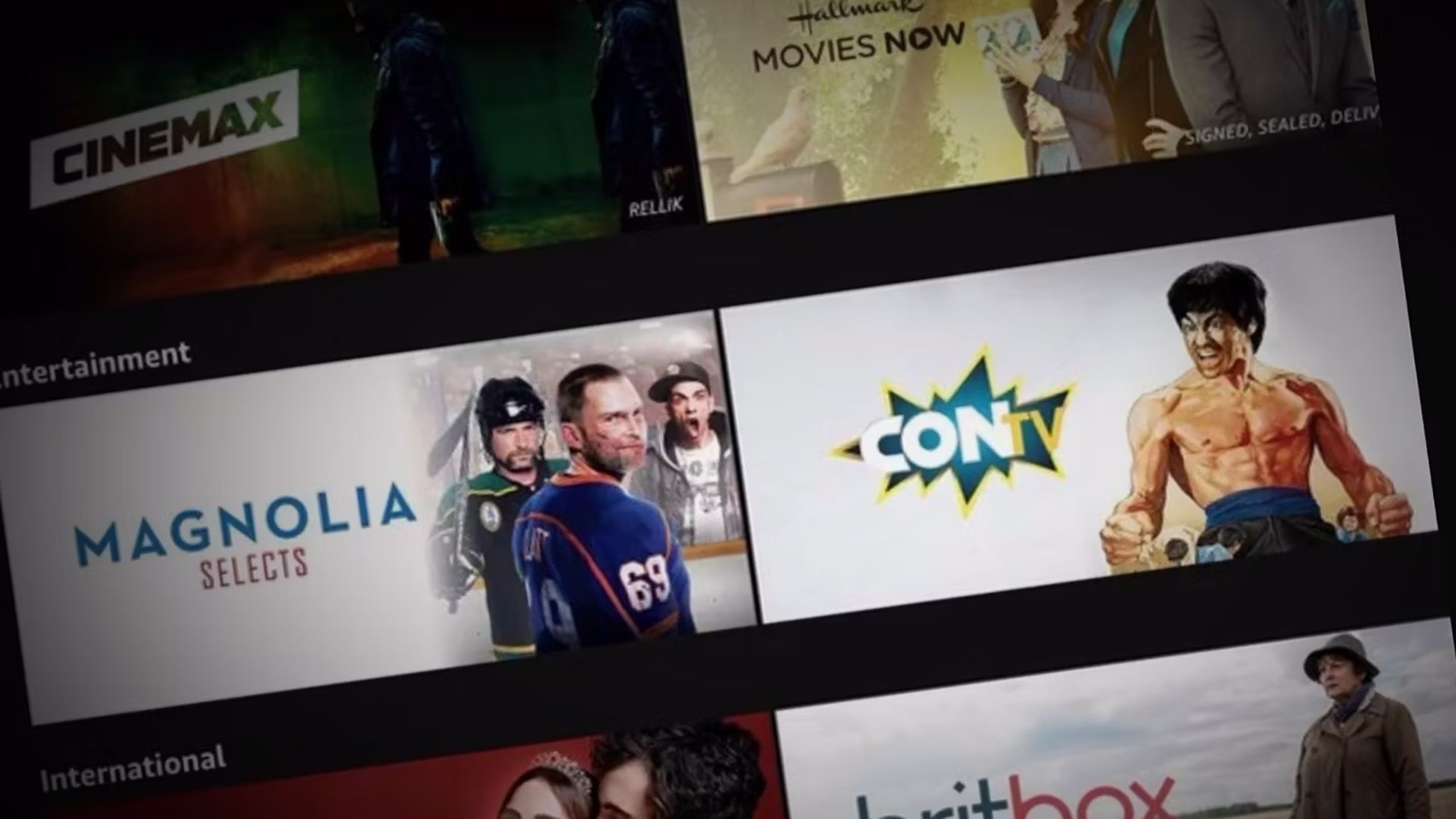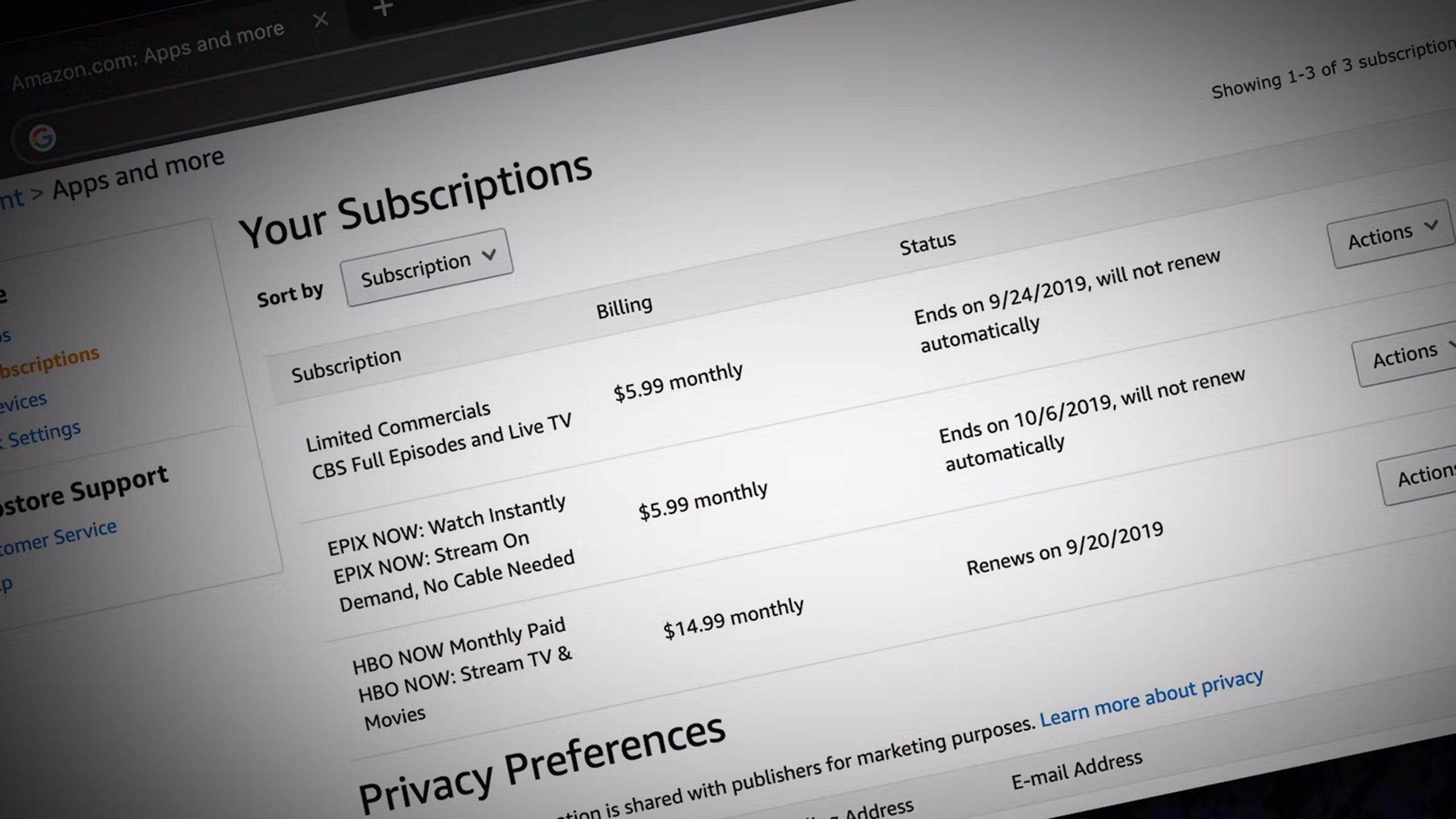Key Takeaways
- With numerous streaming services available, Amazon Prime Video offers additional subscription channels like Paramount+ and Max.
- Canceling Prime Video channels and streaming service apps involves different processes for channels and apps.
- If you signed up directly through a streaming service, you’ll need to cancel through its website.
There are so many streaming services these days, it’s hard to keep track. Gone are the days when everything was on Netflix ; there are now scores of options , such as Disney+, Apple TV +, Paramount+, MGM+, and even some services that don’t have a plus in the title, such as Max and Hulu. Even Chick-Fil-A is getting in on the action. When people tell you about a great show they’ve just watched, there’s nothing worse than finding out that it’s on a service that you don’t have.
Amazon’s Prime Video streaming service has a whole host of great content of its own, but it also caters for those who want to watch content from elsewhere, too. In Prime Video, you can sign up to additional subscription channels from major players such as Paramount+ and Max, which allow you to watch all of their content without having to sign up for yet another streaming service.
Some services, such as Apple TV, don’t have Prime Video channels. However, it’s still possible to watch them on your Amazon Fire TV by installing the appropriate app. You can even sign up using your Amazon payment information, so you don’t have to go through the pain of adding a new payment method to your new streaming app.
The trouble is, there are now so many great Prime Video channels and apps to choose from, you may find yourself getting a little trigger-happy and signing up for too many, especially when many Prime Video channels offer a free trial. The good news is that it’s simple enough to cancel Amazon Prime Video channels and app subscriptions once you know how. Here’s how it works.
Prime Video channels vs streaming service apps
You’ll need to know which is which before you cancel
Paramount+
The first thing you need to do is ask yourself if the service you want to cancel is an Amazon Prime Video channel that you directly subscribed to through a Fire TV or the Amazon Prime Video app. If not, is it a streaming service you’ve subscribed to through the provider’s app on your Fire TV? You’ll also need to know whether you used your Amazon billing information to subscribe.
That’s because the way that you cancel Prime Video channels is different from how you cancel streaming service apps that you signed up for with your Amazon billing details. If you signed up for a streaming service in another way, then you’ll need to cancel that service directly through that service’s app or website.
What are Amazon Prime Video Channels?
Sign up for additional content directly through Prime Video
As an Amazon Prime subscriber, you get a wide range of benefits . These include free shipping, Amazon Photos cloud storage, access to Amazon Music, free ebooks and magazines with Prime Reading, as well as access to exclusive discounts during events such as Amazon Prime Day.
One of the best benefits is free access to the Amazon Prime Video streaming service, which includes a huge catalog of TV shows, movies and Amazon Prime exclusives, such as The Lord of the Rings: The Rings of Power , The Wheel of Time, The Boys, Reacher, and Mr. & Mrs. Smith.
There’s plenty to watch for free on Prime Video, but there may be some shows or movies you want to watch that are part of a different streaming service. The good news is that if you’re a Prime member who uses a Fire TV or smart TV with the Prime Video app, you can also search for a show like Star Trek Discovery or Yellowstone and see the option to watch it through Paramount+ directly within your Prime Video app.
Amazon will even let you sign up with just a few clicks. Everything will go through your Amazon account, eliminating the need to create a password or enter your information. Doing so means you’ve subscribed to a Prime Video channel and the cost will be added to your account.
Now here’s where the problems begin: Prime Video channel subscriptions do not transfer over to a provider’s own app or other platforms like Apple TV and Roku. You can only access them through Prime Video on Fire TV or the Prime Video app on a laptop or mobile, or devices such as an Apple TV or Roku.
That means, if Paramount+ is a Prime Video channel of yours, you can’t install the Paramount+ app on another device and sign in to it. You’ll only be able to access Paramount+ through Prime Video.
What Prime Video channels are there?
Amazon offers a wide selection of channels from some big names
Amazon
There are a number of different Prime Video channels you can subscribe to via Amazon Prime Video. This list includes (but is not limited to):
- Paramount+
- Max
- MGM+
- Britbox
- Discovery+
- STARZ
- AMC+
- Cinemax
- MLB.TV
- NBA League Pass
- WNBA League Pass
- Crunchyroll
- HIDIVE
- RetroCrush
- Acorn TV
- PBS Masterpiece
- ALLBLK
- BET+
- PBS Documentaries
- History Vault
- MUBI
- Lifetime Movie Club
- Moviesphere
- AMC+
- Shudder
- Sundance Now
There are plenty of other channels beyond those listed above that you can sign up to, and if you’re not careful, the cost can soon mount up. You may find that you want to cancel some of the Prime Video channels to cut down on your monthly subscription costs.
Amazon streaming service apps explained
Apps are not the same as Prime Video channels
Signing up for a channel such as Paramount+ isn’t the only way to get access to that streaming service. You could go to the Paramount+ website and enter your billing information and sign up for the service that way, or maybe you directly install the Paramount+ app on your Fire TV and sign up there. If so, you won’t have access to the Paramount+ Prime Video channel. It’s an app you’ve subscribed to, and that’s the difference. You can download and use that app on any supported device, no Prime Video is required.
If you download a streaming service’s provider app directly on your
Fire TV device
and then use your Amazon billing information to subscribe to the service, you can only manage that subscription on Amazon’s website.
Here is where it gets tricky. If you download a streaming service’s provider app directly on your Fire TV device and then use your Amazon billing information to subscribe to the service, you can only manage that subscription on Amazon’s website. You cannot manage it on the provider’s own website. However, for subscriptions that don’t use your Amazon information, you can manage the subscription on the provider’s website or app.
How to cancel Prime Video channel subscriptions
You can cancel your subscription through the Prime Video website
When you want to unsubscribe to a Prime Video channel such as Paramount+ or Max, follow these steps:
- Sign in to your Amazon account and click Prime Video in the menu bar.
- In the banner at the top of the Prime Video page, click Subscriptions.
- Click the Manage button.
- Under Your Subscriptions, find the channel you want to cancel and click Unsubscribe.
- Select Turn off auto-renew. This will stop any future payments, but will still give you access to the channel until the date of your next subscription payment.
- You can also go directly to Amazon’s Prime Video Channels page and follow instructions 4 and 5 above.
How to cancel streaming service app subscriptions
If you signed up with your Amazon payment details, you’ll need to cancel through Amazon
Amazon
If you want to cancel a streaming service that you subscribed to using your Amazon billing information, follow these steps:
- Go to Amazon’s App Subscriptions page and sign in to your Amazon account if you’re not already.
- Click on the Actions drop-down next to the subscription.
- Select Turn off auto-renewal.

Amazon Prime Video
Amazon’s streaming service has a good selection of shows and movies, including Amazon Original content that you can’t find elsewhere.
Trending Products

Cooler Master MasterBox Q300L Micro-ATX Tower with Magnetic Design Dust Filter, Transparent Acrylic Side Panel, Adjustable I/O & Fully Ventilated Airflow, Black (MCB-Q300L-KANN-S00)

ASUS TUF Gaming GT301 ZAKU II Edition ATX mid-Tower Compact case with Tempered Glass Side Panel, Honeycomb Front Panel, 120mm Aura Addressable RGB Fan, Headphone Hanger,360mm Radiator, Gundam Edition

ASUS TUF Gaming GT501 Mid-Tower Computer Case for up to EATX Motherboards with USB 3.0 Front Panel Cases GT501/GRY/WITH Handle

be quiet! Pure Base 500DX ATX Mid Tower PC case | ARGB | 3 Pre-Installed Pure Wings 2 Fans | Tempered Glass Window | Black | BGW37

ASUS ROG Strix Helios GX601 White Edition RGB Mid-Tower Computer Case for ATX/EATX Motherboards with tempered glass, aluminum frame, GPU braces, 420mm radiator support and Aura Sync

CORSAIR 7000D AIRFLOW Full-Tower ATX PC Case – High-Airflow Front Panel – Spacious Interior – Easy Cable Management – 3x 140mm AirGuide Fans with PWM Repeater Included – Black